How do I cancel or unsubscribe from my PRO subscription?
If you have an active monthly or annual SwiftRead PRO subscription, you can cancel it (unsubscribe) in one of the following ways.
From the SwiftRead menu
1. Click on the SwiftRead extension icon to open the SwiftRead menu.
2. If you have an active subscription, you'll see "Manage subscription". Click on it to manage your subscription: cancel it or change your payment information.
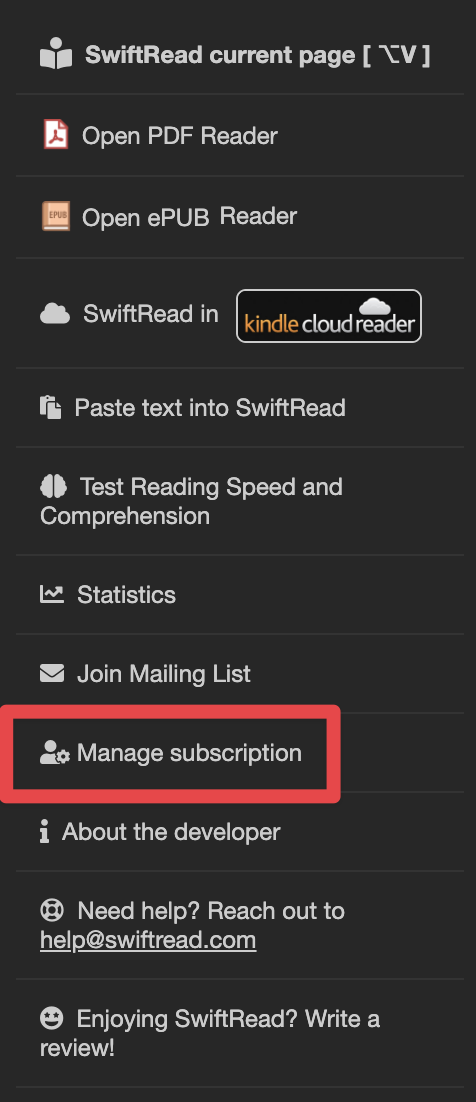
Or from the SwiftRead settings page
1. From a SwiftRead window, open the settings page.
2. If you have an active subscription, you'll see a link to manage your subscription: cancel it or change the payment information for it.
Or from the user management page
1. Visit the user management page here.
2. Enter and submit your PRO license key into the box.
Note that you can enter and submit a PRO license key for a lifetime license. But because a lifetime license does not expire, you will not see a subscription to cancel.
