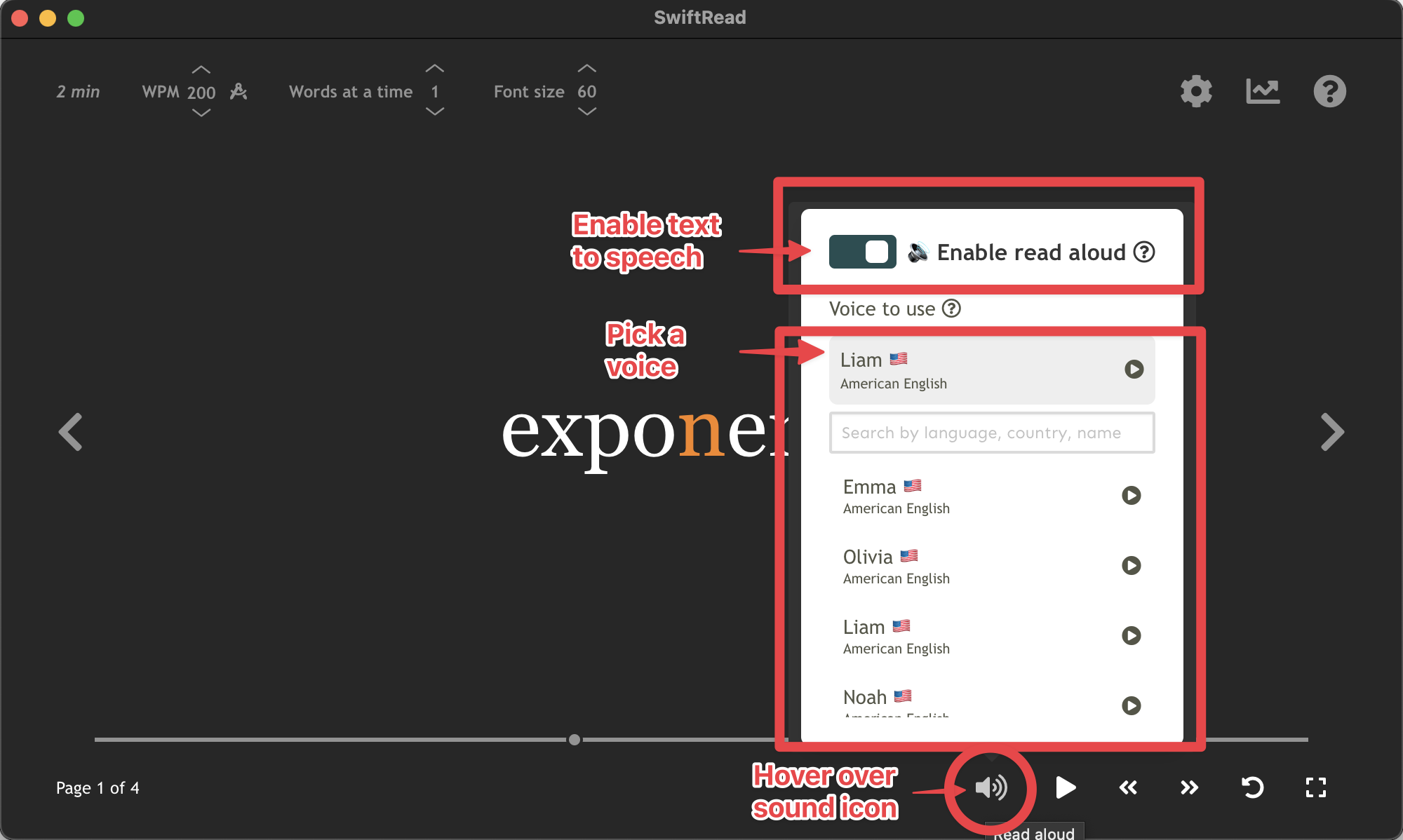How to listen to text being read out loud
If you've unlocked SwiftRead PRO, you can listen to the text being read out loud to you.
SwiftRead uses human-sound text-to-speech technology to convert the text into audio and shows you the words as the speech audio plays. This way, you can "read" with both your eyes and ears at the same time. Research shows that text-to-speech can improve reading comprehension and focus for some people.
To enable text-to-speech and choose from different voices, including those in different languages, hover over the "sound" icon at the bottom of the SwiftRead window: